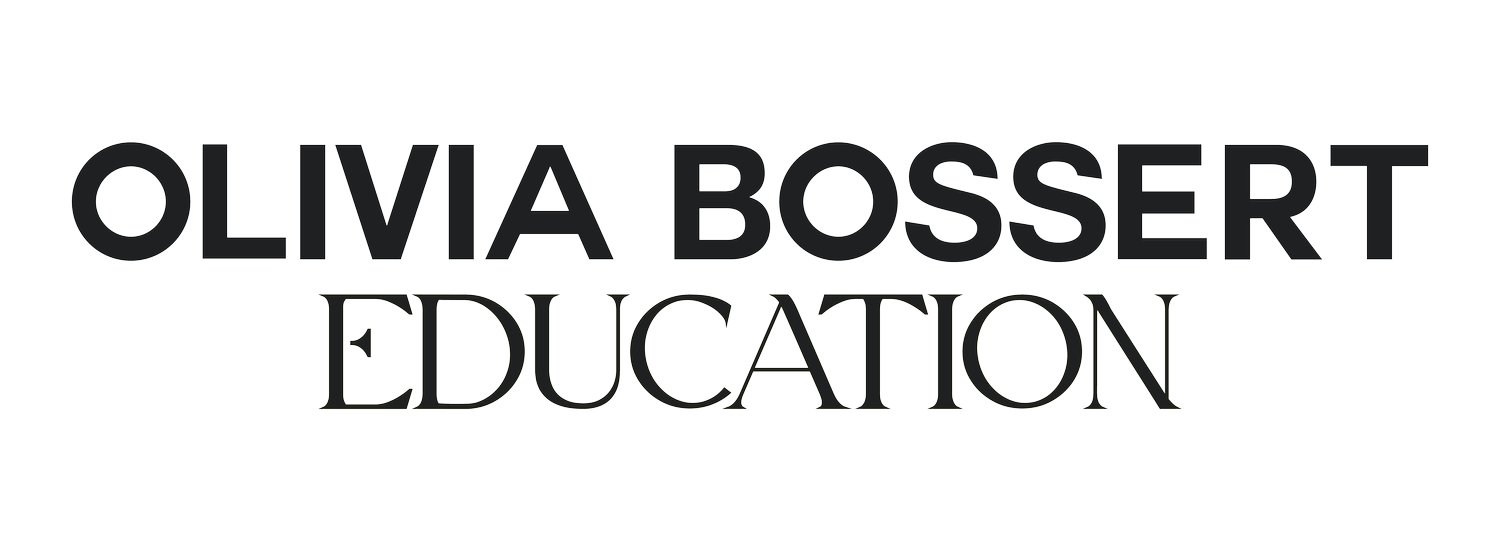How To Run Your Pinterest Account on Auto Pilot

*Please note, the links to Tailwind are affiliate links, which means that if you click them and choose to buy, I may get a small commission. This comes at no extra cost to you, but means you might help add a few pennies to my pocket :)
Last week, I wrote a post for you all about why you should be using Pinterest to help your business grow. Well, this week, I'm going to share the tool you most definitely need in your life if you want to have a successful Pinterest strategy: Tailwind.
So, if you read that post, you'll know that one of the important parts of Pinterest is that you pin lots and lots of content, all day, every day. Now, of course, you can't spend all day on Pinterest, as you'd never get any work done!
Thankfully, there is a solution, and that is Tailwind. These are both amazing scheduling softwares that I use to manage my Pinterest accounts. Let's jump into both of them, and why I recommend both!
Tailwind:
One of the most important parts of Pinterest is that you are active on it, regularly. Pinterest is not like many other social media platforms where you are encouraged with “less is more.” On Pinterest, there is a definitely a “more is more” mentality!
I recommend trying to pin at least 20 times a day, spread out throughout the day.
Does that make you feel a bit intimidated? Don’t worry, I don’t sit there pinning all day long manually. I use something called “Tailwind.” This is a Pinterest approved scheduling tool, which I adore. I’ve been using Tailwind for about 4 years, and in that time it’s really become essential.
With Tailwind, you simply download a free plug in to your internet browser (I use Google Chrome), and whenever you hover your mouse over an image, you’ll see a little “Schedule” button appear. You can click that to schedule your image to Tailwind. Even better though, you can click the “Tailwind” icon in your browser at any time, and it will pull up all the images on a page. You can then go through and click the images you’d like to schedule, and do it all in one go.
You also create your very own tailored “schedule” on Tailwind. Mine is currently set to post 25 times a day between the 12am and 12pm everyday.
I genuinely spend about 10 minutes a week scheduling imagery for Pinterest, and then I don’t think about it again. It’s fabulous.
Tailwind also has added features such as the new “SmartLoop” which allows you to repurpose and reshape your pins over and over again (this is an incredible tool!), as well as Tailwind Tribes, which are like “Pinterest Group Boards” specific to various niches. Using both of these tools has also proven to bring me a whole lot of growth.
When scheduling imagery to Pinterest, try to keep in mind the 80/20 rule I mentioned above. Add 80% other people’s imagery to your Pinterest boards, and 20% your own. Make sure that your imagery is nicely mixed in with the images of others, and you’ll make your Pinterest profile a go-to. I make sure to always click “Shuffle Queue” in Tailwind whenever I do my scheduling so that i’m sure the content that I share is nice and mixed up.

So there you go, the tool I use to manage my Pinterest account. I hope they help you, and get your Pinterest account growing, which will help grow your business, for sure!