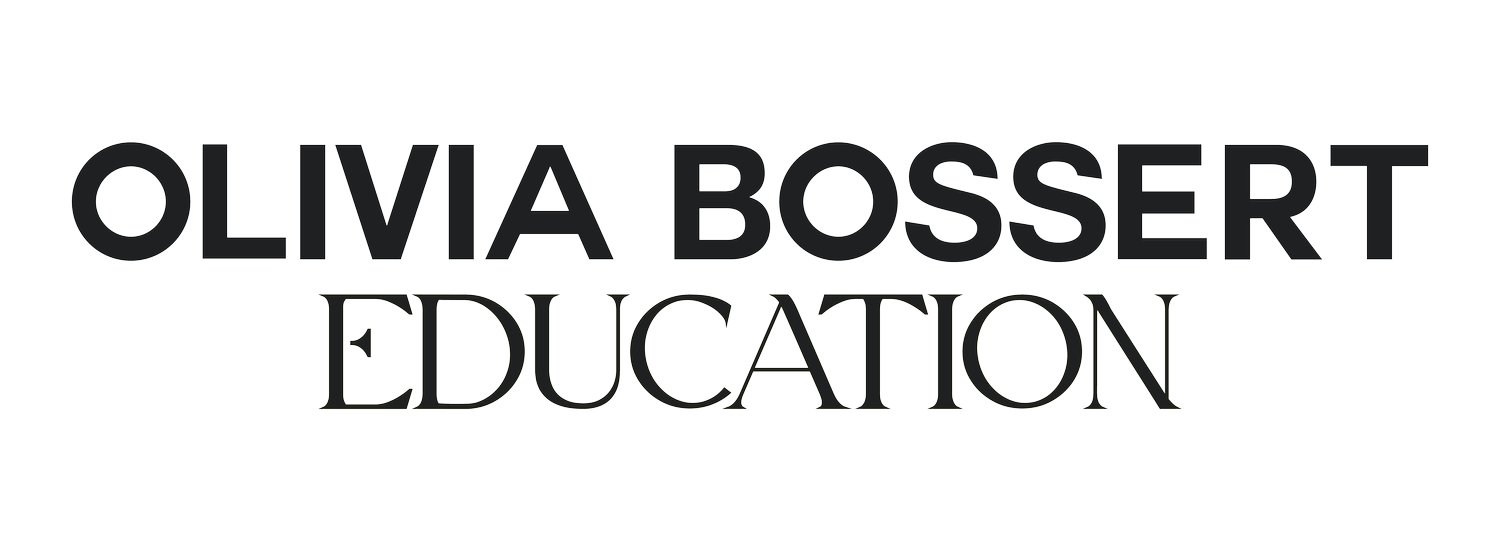Why You Need To Be Using Pinterest For Your Business

I was so late to the Pinterest band waggon, oh so late. And I kick myself for it a little bit. I mean, this incredible tool was sitting there, unused, for far too long!
When I say I was late to Pinterest, I wasn't not using it; I was. But I was using it the way that I think 90% of people use it: to collect inspiration, create wishlists of things I want to buy for myself, and ideas for my home. Now, I still do this, but I also now use Pinterest in a much more business orientated way. I use Pinterest mindfully, and with a goal in mind!
Never really considered Pinterest as useful to your business? Then let me tell you why it is.
What even is Pinterest?
A lot of people think that Pinterest is another social media site. It's not; it's actually a search engine! Yes, like Google. People use Pinterest every day to make searches for inspiration, items, blog posts... anything you can think of. So you need to start thinking of Pinterest in a more search engine way... that means putting Search Engine Optimisation to work!
I run a service based business, which means I don't sell products, I offer a physical service. 90% of the time, that means I'm working one to one with someone having their portrait taken, or I'm working with a full team of people.
Pinterest is notoriously brilliant for PRODUCT based businesses. Think online courses, ready to wear fashion, e-shops, anything you can sell online via digital download or post, it's a winner. Why? Because it's a super amazing way to get your products out to the world.
So how is it useful to service based businesses? I truly think that it's just as useful. Pinterest has over 150 Million users on it, and thats growing. The audience is mostly female, but if you're reading my blog, the likelihood is that you too are female (I know that cause I check my stats!). Since I began using Pinterest properly for my businesses, and used it targeting Cornwall, and the UK specifically, I can see clearly that I'm attracting people to my site through Pinterest who are from my target areas. Pinterest now brings me 50% of my website traffic. 50%! THAT'S MASSIVE.
How Should You Use Pinterest for Business?
1. Change your personal account to a business account, If you've not done it already,. You'll immediately get access to the analytics of the site, and will be able to see who's following you, what pins are working best, and so much more.
2. Make sure that you're profile picture is a professional one, and maybe even the same one that you use on Instagram. That will make you look professional, on brand, and recognisable!
3. Add your job roles into your profile name! As you can see, I've got in mine that I'm a photographer and content creator in Cornwall; straight forward, to the point, and it makes it very clear what I do/what kind of content people can expect me to share!

4. Time to get pinning! This is where the fun kicks in. Very little needs to change about how you already use Pinterest, all that you need to do is begin to think about your target audience more. Create a few boards that you think your target audience would be likely to enjoy. So in my case, I'm a photographer who shoots a lot of fashion, lifestyle imagery with a romantic vibe to it. My clients hire me because they like my style, therefore they will also like the imagery that inspires me! So I create fashion photography board, lifestyle boards, and romantic vibed boards.
I also know that my clients tend to be small business owners, so I share a lot of Pins based around the topic of growing a business. That can include blog posts about how to use Instagram better, or how to nail your taxes. Anything that I think my clients will find helpful!
I also know that most of my clients are outdoorsy, like to travel, and love nature. So I have boards based around the topic of slow living, travel, inspiring quotes, flowers, etc.
I think you'll get the idea by now, but the idea really is to start pinning content that your CLIENTS would like, and less what you like. Chances are though, that if you're similar to your ideal clients (most people are, but not always) then you'll enjoy pinning the stuff, too!
5. Hide any boards which are irrelevant. I know that might seem harsh, because we all love to use Pinterest for personal reasons, but I'm not suggesting you should stop. Just make them secret boards! If you could see how many secret boards I've got, you'd think I'm nuts. But the truth is that I've got boards that I want to keep, but that aren't very helpful to my ideal clients (like recipe pins!) so I just keep them secret, and use them for personal stuff.
6. Pin loads. And loads. This is the key here with Pinterest. You don't need to worry so much about limiting how much you pin, because Pinterest uses an algorithm to show you what people are pinning, and it won't show everyone who follows you the same thing. I'd recommend pinning anything from 20-50 pins each day! Sounds like a lot, but chances are you're already doing that anyway!

7. Enable "Rich Pins." No idea what I'm talking about? If you head to your Settings, you'll be able to enable something call Rich Pins, simply means that any pins which get created from your website will in future include your name, your website link, and your icon. Basically, it just looks a bit more professional!
Pinterest has great guides on how to do this, and it should take you no more than 5 minutes. It's totally worth doing, trust me!
8. Create beautiful and shareable pins. You know the banners that I create for each of my posts? That's done very intentionally for Pinterest. Pinterest favours Portrait oriented images, so don't go pinning loads of landscape images. Use your brand colours, an eye catching image, and some bold text which grabs people's attention. You can make a template in Photoshop if you have it, or just use www.canva.com which I love!

9. Use Keywords. As I mentioned earlier, Pinterest isn't a social media site, it's a search engine, so we need think about SEO. Make sure that all the descriptions of your pins include keywords that people might be searching for.
For example, as a photographer in Cornwall, I'll often include keywords like: Falmouth Photographer, Cornwall, Fashion, Lifestyle Photographer, Content Creator.
However if I write a specific blog post, I'll make sure to keyword that description with very specific words to that post.
10. *Bonus tip for Service Based Businesses* Make sure that if you're a local business that you're targeting locally! Use keywords in your descriptions (ie. Falmouth, Cornwall, UK) so that when people search for local services (ie. Cornwall Photographer) you'll be far more likely to pop up!
You could even search for Group Boards which are relevant to your local area, and if there isn't one, make one, and invite people to start pinning to it!
Want To Learn How I Schedule A Months Worth of Pins in Advance?
Click here to read my post all about the tools I use to make Pinterest run on auto pilot for me.
So there you go! Have I convinced you yet? I hope so! Either way, I love Pinterest, and I have seen big benefits from using it in a business mindset... I hope you do too :)