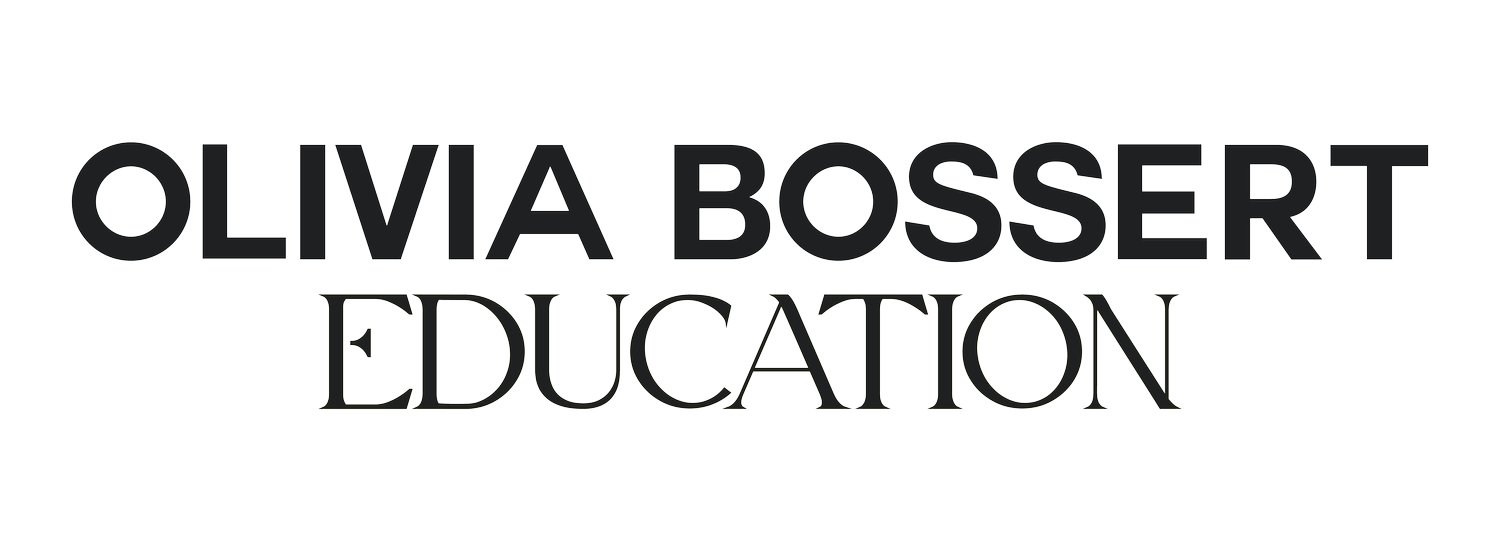How To Write Blog Posts Which Attract Your Ideal Client
You hear it all the time: "As a business owner, the best thing you can do to attract clients is write a blog!" Then your heart sinks. I get it, where do you even start? How do you even write a blog post?! Well, I'm here to help. In this post, I'm going to break down step by step how I personally go about writing blog posts specifically to attract my ideal clients to my website.
If you have no idea what I'm talking about when I say "ideal client" then I recommend you read this post all about it!
Lets jump right in.
1. Coming up with the idea for a post
Right off the bat, I will say that this gets much easier with practice. The more blog posts you write, the easier coming up with fresh ideas becomes. But to get you started, I recommend reffering back to your ideal client profile. Put yourself in their shoes and think about what their main pain points are. What would they love to read?
Another great tip is to think of any questions they've asked you in the past. If you're a wedding dress designer, for example, maybe you often get asked how long it takes to create a dress from start to finish. You could write a blog post all about the step by step process.
If you've already been blogging for a while, and are simply having a hard time coming up with an idea, I'd recommend checking your Google Analytics. Head to the "Behaviour" tab and then click "Site Content" and "All Pages" and you'll see which of your blog posts have been most popular! How could expand on those topics?
Still stuck? Ask your audience! Social media is an incredible tool. Use your next Instagram post to ask your audience what they'd like to read. I did it recently on my Instagram, which you can see here. Look how many ideas I've got for blog posts now!
A post shared by Olivia Bossert Photography (@oliviabossert) on Mar 5, 2018 at 10:05am PST
2. Write Bullet Points
Once you've got some ideas for blog posts, the next step is to flesh out exactly what you're going to cover. I find that jotting down a few bullet points of main points is the easiest way. Grab a pen and paper, or open a new document, and jot down everything you want to cover in your post. That way, when you begin writing, it's easy for you to take a glance over and see what you wanted to cover.
It's easy to forget what you wanted to say once you start writing, so my little blog post plans are essential when I'm writing (I've got one next to me now as I type out this post!).
3. Flesh It Out
Time to write! This next step is the hardest, but once you get into the flow, it will come naturally.I find that I've got to be in "writing mood" and if I'm not, there's no point. So make sure you're in the right headspace to write your post.
I also find that I like to write as much as possible, if not the whole post in one sitting.. otherwise I lose my way a bit. Refer back to your bullet points whenever you get stuck.

4. Step Away For A While
Once you've written your post, take a step back. Go for a walk, or work on something else for a bit. See if any other ideas come to you that you could add to it.
5. Proof Read
Once you've had a break, read over your post. Check for any spelling mistakes or grammar issues. Taking a step away your work will allow you to come back with fresh eyes, and help you spot mistakes you might have missed.
6. Could You Create Any Content Upgrades?
A content upgrade is, simply put, a little extra bit of information, of a freebie that your reader can access if they sign up to your mailing list. Building your mailing list is super important so trying to think of content upgrades for some of your posts is very valuable! Could you create a PDF download to accompany it? Or maybe a podcast recording of you going into more depth on your post?
7. Create Your Graphics
Once you've written your post, it's time to promote it! The first step in promoting your post will be creating eye catching graphics. As a rule I create two types of graphics:
1. A Pinterest Graphic
2. An Instagram Story graphic
Before you can create your graphics, you need to think about what photos you will use. Do you have an image bank you can use an image from, or do you need to shoot an image yourself? You can also use Stock photography from a website like UnSplash however I am (obviously) a big advocate for having your own images taken specifically for your business. Think about hiring a photographer!
To create a graphic, I use Canva which is a great free tool (you can pay for extras but its not essential). Canva has loads of templates you can use for your graphics, which makes it very easy for the graphic design challenged amongst us (ie. me!).
I make the Pinterest graphic for promoting my post on Pinterest, but that will also be used on Facebook and sometimes on Twitter. I choose to make a graphic for Instagram Stories, but this isn't essential... especially if you're lucky enough to have the "Swipe Up" feature!

8. Schedule Your Post and Social Media
I encourage you to write your posts in advance, that way you're not stressing out the night before, panic writing something in a rush. Its not always easy to do, but getting into the flow of writing your posts a week ahead of time means that you never need to worry about there being a gap in your posting schedule! The more you do it, the easier it gets. I schedule all of my posts in advance, and let Squarespace publish them for me. I also schedule any Facebook, Twitter or Instagram posts that might need to go out at a specific time.
Because you're scheduling your post, its easy to be busy and forget to promote it... so don't leave it to chance! Schedule that social media in so that your blog post gets the traffic it deserves.
9. Add in Alt Tags and think about SEO
"Alt Tags" are something you may not have heard of before. An "alt tag" is essentially keywords that you add into your images, to make them searchable! Images generally come with very little info built into them, so when you type a search term into Google, the only way it can pull up relevant images for you is if you've used the correct Alt Tags. Below is an example of how to add an Alt Tag into a Squarespace Image. If you're on Wordpress, you can do it in the image file itself.

SEO or Search Engine Optimisation, is a beast of a topic, and not something I'll say I'm the best at, but I know the basics. Essentially, you want to make it clear to Google what your post is about. You do this by using specific and relevant keywords. For exmaple, in my case I would use the words/phrases "How to write a blog post" in this post, and that will help Google to show it to people who search for that.
10. Promote
The last step is definitely obvious, but equally as important. Don't forget to share your posts! If you don't promote them, there is little point in writing them at all. Share them on Facebook, post your Pin image on Pinterest, talk about it on Instagram, tweet a link. Don't put all of that hard work to waste.
I also recommend looking into an evergreen content sharer, like SocialBee or Recurpost. These programs will continue to share over and over again the content you put into them on Facebook and Twitter. I've been using Recurpost for a long time, and its free for up to 100 blog posts. I'm in the process of finding something else right now, and SocialBee looks like it's going to be the best option. I'll report back on that, though!
So there you go, a step by step guide on putting together a blog post for your ideal client. I hope that it's helpful, but if you're confused about anything or would like more information about something, then feel free to leave a comment below and I'll help how I can!