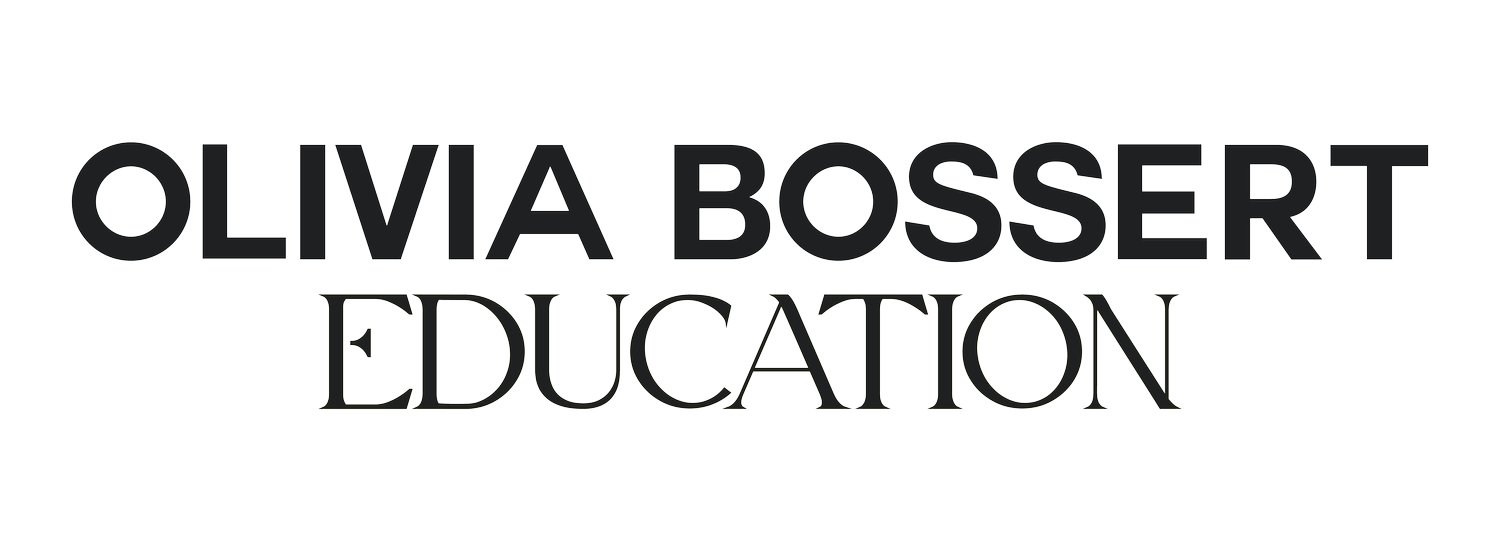How To Schedule Your Instagram Posts Using Planoly

Instagram; the app that most people either love, or hate. They love it because they can connect with creators and brands they love. They hate it because of algorithms and time. I personally still have a big love for Instagram, and I try my best not to get too caught up in the worrying about how the algorithm is affecting everyone's growth. If you're worried about your following count, I'd love to point you in the direction this post I wrote a few months ago, all about why your Instagram following doesn't really matter!
But enough about that; let's get to the point of this blog post: how to schedule your Instagram posts using Planoly!
Why would you want to schedule your Instagram posts? Well, for many reasons. One of the biggest: you will get your life back. You'll take the panic away from worrying about what to post and when. You will no longer have to sit there a the blinking curser on your screen thinking: "What do I even say?!" I've been there, it sucks.
Why Planoly? I've tried loads of scheduling apps, and there are plenty out there which do a very good job (some of those include Hootsuite (free for up to 3 accounts (i think!)), UNUM and Mosaico (phone only). The reason I love Planoly is that I can plan all of my Instagram posts on my desktop, I can schedule Instagram Stories posts, and even comes with quite a good analytics section.

Planoly is a paid for app, but for what I do, it's very affordable and in my opinion, worth every penny. I personally have the "Solo" plan, which allows me to have 1 Instagram account, with 1 log in, I can upload unlimited amounts of images (which is perfect for me as a photographer with a huge backlog!), and pretty much gives me everything I need. Even if you need more log in's and more accounts, the "Duo" plan still remains very affordable.

So how does it work? Well, it's very easy, and much like all the other Instagram planning apps out there! You upload images you'd like to post to Instagram, and you can drag and drop them around until you're happy with the layout. Then, click on an image, and type out your caption.
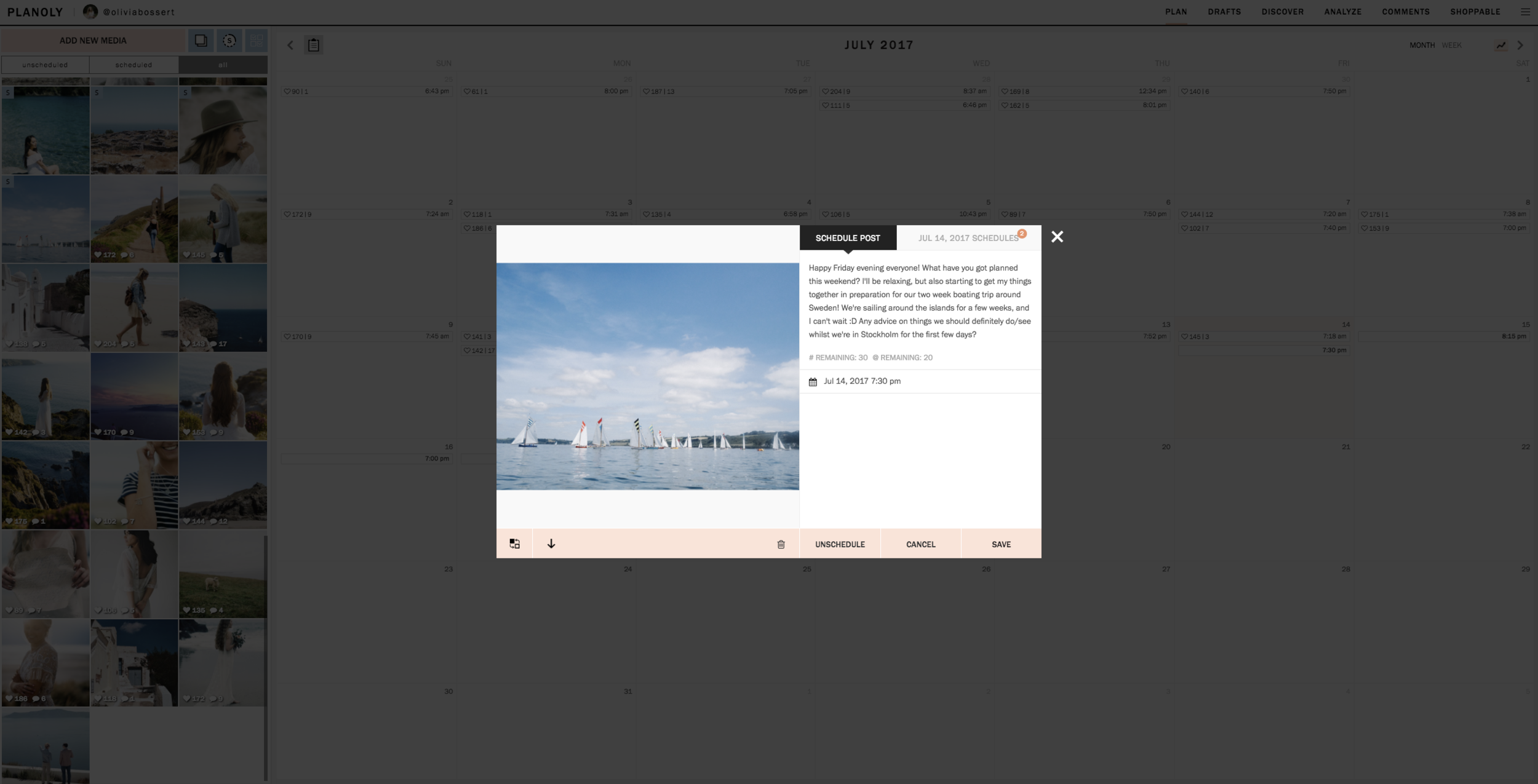
Once you're happy with what you want to say, you can choose a day and time that you'd like your post to go live, and click save. Once you've done that, you'll see that post has been moved into the calendar. It's that easy!
When it's time for your post to go live, you'll get a push notification to your mobile phone (all you need to do for this to work is instal the app on your phone and log in - easy!), and you'll have click "post now," Instagram will open up, you'll paste your text into your text box... and voila! You can click post.
I think the biggest plus Planoly has is it's ease of use, and the fact that I can do all of this from my laptop. I spent months using apps on my phone like UNUM, typing things on my phone, and getting frustrated. The reality is, Instagram is very much part of my job, and when I'm at my desk, I'm in work mode. So working on Instagram from my computer makes it 1 million times easier!
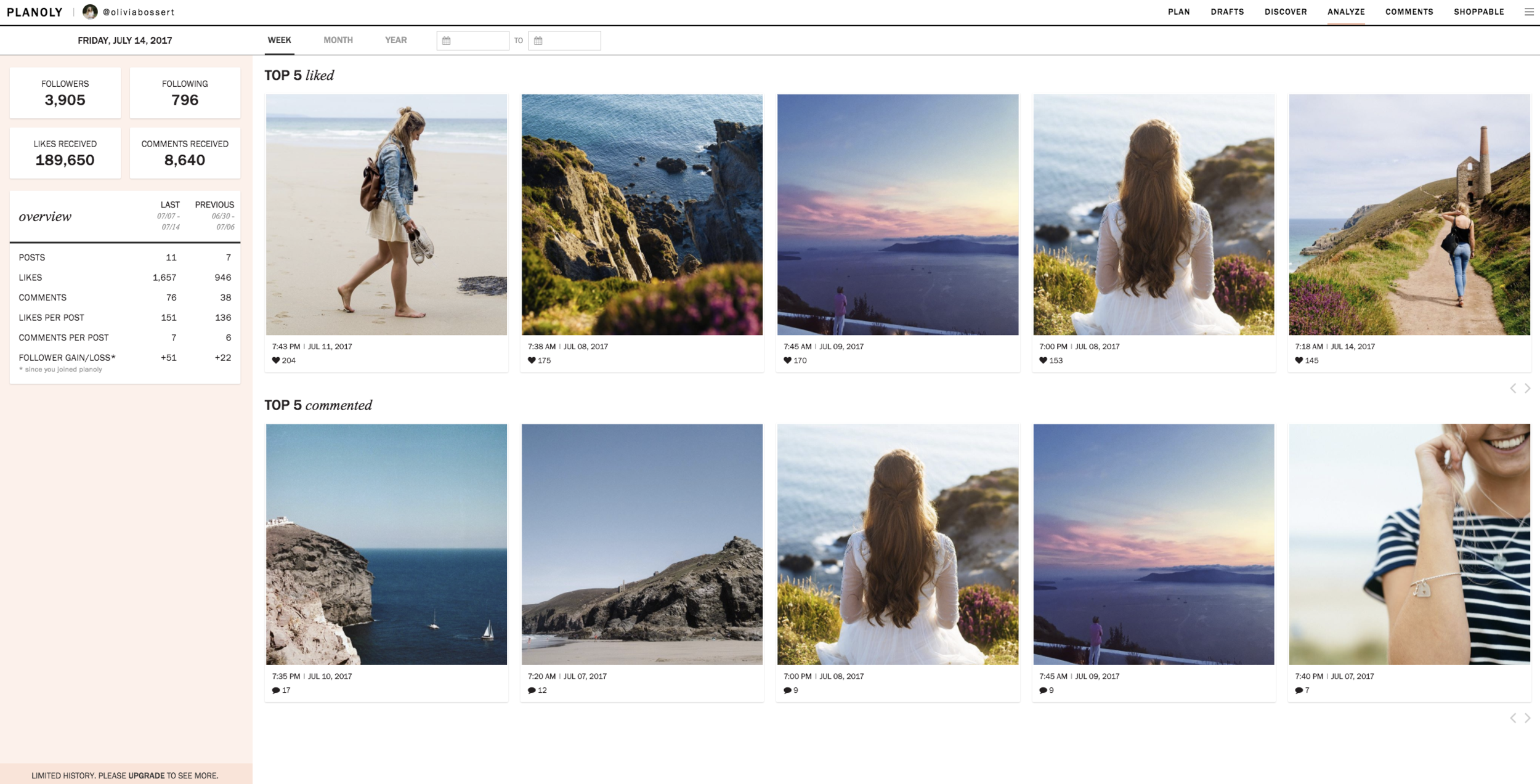
As I mentioned, the app also comes with an Analytics option. I'll admit that I don't use this feature a huge amount, because I'm just not that worried about my analytics enough to spend time in here. But it is useful, and it's good for me to be able to get in there and see which of my posts have performed well, which ones haven't. I can then tailor my posts to feature more of what people like to see, what people have engaged with best, and try and do more of that in future!
*Side note* As a creative, I try not to post so much of what I think people will like, and post more of what I like. However, with all things being considered, Instagram is still very much a business tool for me, so it's all about finding a balance between being a creative person, sharing what we love, and using Instagram to boost business for us... which will enable us to further create what we want!
I highly recommend Planoly to all creative business owners who are using Instagram for their business. You will save time, get ALL your posts written and sorted out in one fell swoop, and will no longer have to panic about whether or not you have anything to say on Instagram today.

Do you use Planoly? Or another Instagram planning app? I'd love to hear what it is you use, and why!
*please note* I've not been been paid by Planoly to write this review, however if you click the links in this post and sign up for the app, I will receive a $10 credit.
Featured
Sep 24, 2018
How To Take Beautiful Instagram Photos
Sep 24, 2018
Sep 24, 2018
May 2, 2018
S1 Ep5: What It's Actually Like Being a Freelance Creative Business owner with Tania Gault
May 2, 2018
May 2, 2018
Jan 26, 2018
#FreelanceOOTD // Learn The Story Behind The Hashtag
Jan 26, 2018
Jan 26, 2018
Jan 19, 2018
The 4 Best Image Editing Apps For Your Phone
Jan 19, 2018
Jan 19, 2018
Jan 12, 2018
10 Ways To Use Instagram Stories To Grow Your Business
Jan 12, 2018
Jan 12, 2018
Dec 11, 2017
A Winter Visit To London
Dec 11, 2017
Dec 11, 2017
Sep 15, 2017
3 Reasons Why Your Business Needs Visual Consistency
Sep 15, 2017
Sep 15, 2017
Sep 8, 2017
The Love List | August + September
Sep 8, 2017
Sep 8, 2017
Aug 28, 2017
How To Establish An Instagram Strategy and Why You Need One
Aug 28, 2017
Aug 28, 2017
Jul 21, 2017
How To Schedule Your Instagram Posts Using Planoly
Jul 21, 2017
Jul 21, 2017