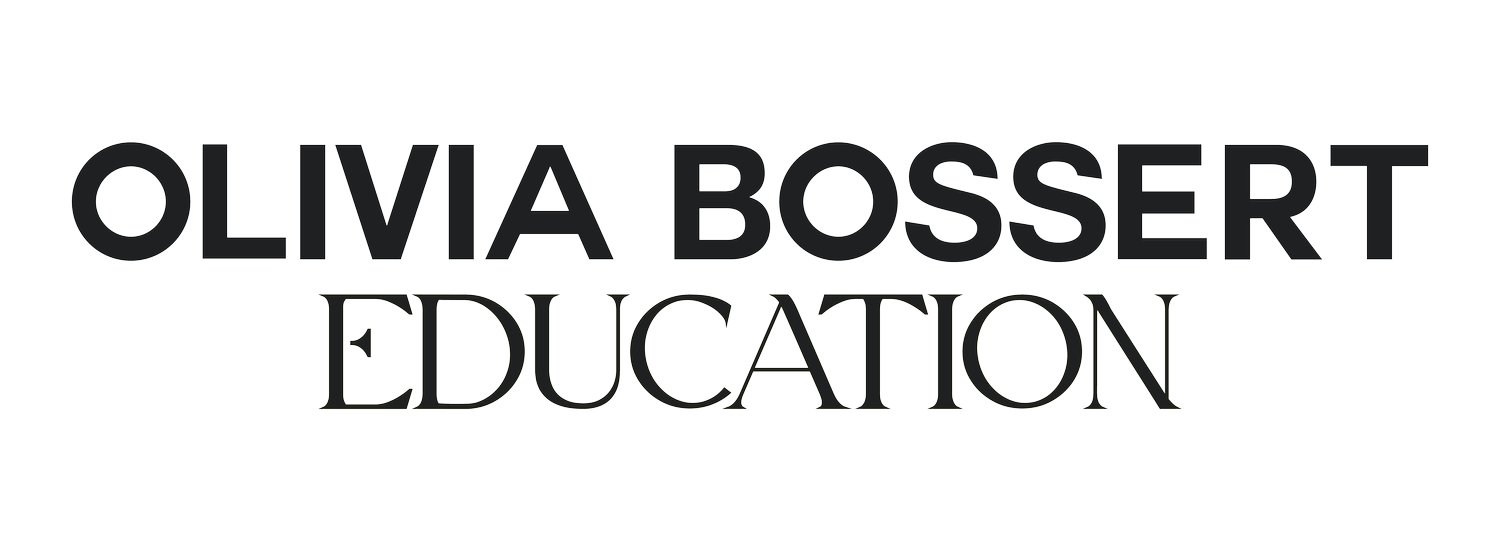How to create a moodboard
Let's chat about moodboards! I loooove a moodboard.
What is a moodboard?
If you don't know what a moodboard is, they're essentially a collection of images that are used as references before, or during a photoshoot (or any kind of creative project). If you've ever used Pinterest, you're basically making a moodboard!
Why are they so important for fashion photographers?
I used to think it was ok to go do and do a shoot with nothing but a vague idea of what I wanted to achieve. I thought that over planning took the spontaneity away, and made me less “creative in the moment.” I was so wrong. The more I planned, the better the results were.
These days, whenever I plan a shoot, I put together a detailed document showcasing my idea. They're quite literally PDFs the run through my idea from start to finish.
How do I make a Moodboard?
My moodboarding usually starts in Pinterest but sometimes it starts on my desktop if I come across something online that inspires me and I save it. Sometimes it even starts with magazine tears!
I like to use Pinterest the most because I can add as many images to an idea board as I like, and then cull any that no longer feel relevant later.
Once I'm done gathering my images, I'll open up Apple Keynote (you can use whatever you like) and make a more detailed document, separating my moodboard into sections.
These sections are often:
general moodboard
lighting
hair and make up
styling
location
props
anything else that feels relevant!
Why do I create these documents?
Seems like a lot of work ahead of shoot, right? And it is! But trust me, it makes my shoots run super smoothly. But I also use these documents to share with team members when I'm asking them to come on board with a project (think stylists, hair and make up, model agents, etc). I also share these PDFs with magazines when I'm pitching ideas.
So here's my tip this week - before you do your next portfolio shoot, take the time to really plan it out. I promise that you won't regret it.