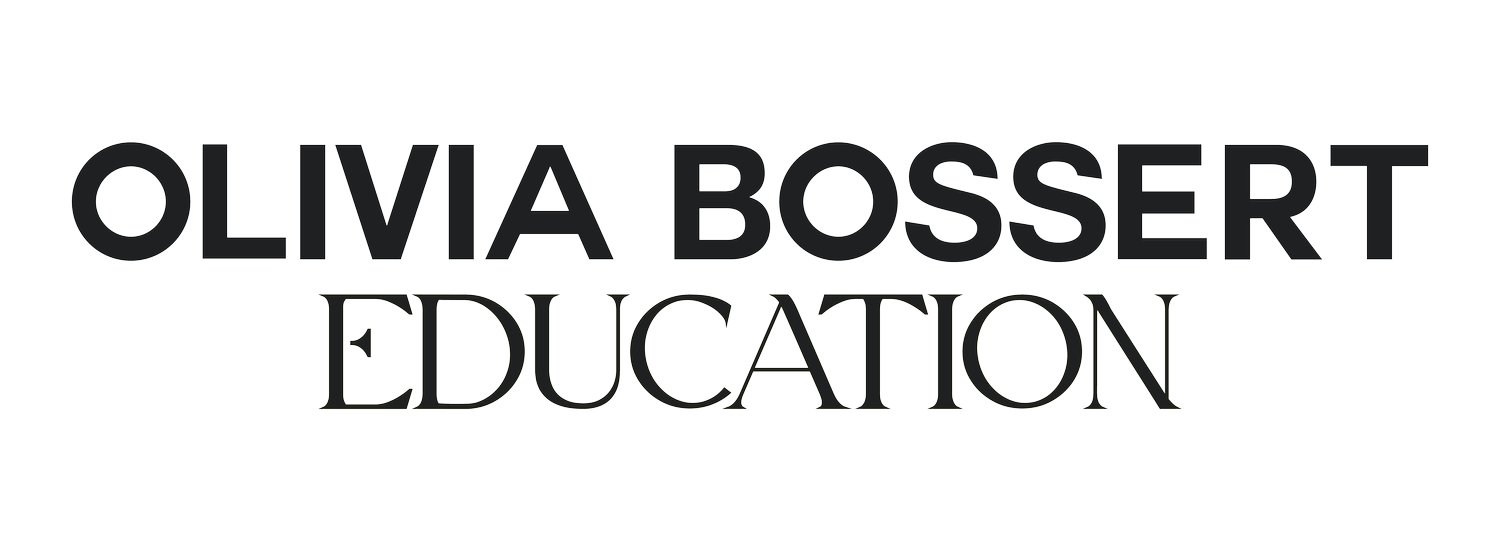5 Softwares I Use Every Day As A Fashion Photographer
I wanted to chat productivity and software! I'm a bit of a self confessed organisational geek, and I'm always on the lookout for things which can make business run smoother. So I thought I'd share my “can't live without” tools.
Please note that some of these links are referral links, which simply means that if you click and sign up with my link, I get a bit of kick back. I only recommend software that I actually use and love!!! You'll know it's a referral when there is a * next to the link.
This is a very new addition to the software family, but wow it has been life changing. I've recently hired a virtual assistant to help with a few tasks each week, and she recommended that I look into Asana, which is a project management tool. I'd basically say it's like your to do list, but uber organised, easy to manage, and very satisfying to tick off.
I'd previously tried things like Trello, but never really got into it. As soon as I tried Asana and set up my projects, I knew i'd love it.
You can create new “projects” for all areas of your business, and then assign them “due dates” which then can be displayed in calendar, or list form. There's also the ability to assign other people tasks, so if you work with multiple people, it's easy to give them things to do!
If you're curious, I'd recommend heading to Youtube and watching a few videos on how people use it. I ended up just playing around with it until I'd found how I wanted to use it, but I'm addicted, and it's made my day to day work SO much more simple. No more worrying if I've done everything in my to do list, or forgetting an important task. It's all there inside Asana.
Those of you who have taken Pitching With Confidence already know about Flodesk. Flodesk is my email marketing software (it's what I use to send you these emails). It's also what I use to send out my quarterly email marketing promotions to brands and magazines!
Flodesk is similar to Mailchimp (the most popular email marketing tool), but I find it much more user friendly, and prettier, too!
It's been in “beta” for a while now, but that's ending very soon. If you're interested in signing up, I'd recommend doing it before November 2nd. After that, their price is going up to full price. Right now, you can use my link* to sign up and get 50% off for life! Unlimited amounts of subscribers and emails for just $19 a month. Most other email software is WAAAAY more expensive than that. Just look it up.
CLICK HERE TO GET 50% OFF FLODESK FOREVER*
Accounting is booooring, and no one really likes it (unless you're an accountant I guess!). Either way, for a long time I found doing my book keeping and invoicing so difficult, but as soon as I started to use software like Quickbooks, everything changed.
I use Quickbooks Self Employed version to send all of my invoices, do my book keeping, keep track of my driving mileage, and my accountants are linked up to it, which makes it super easy for them to file my taxes for me each year.
If you don't want to pay for an accountant, you don't have to. Quickbooks can do all of it for you. I just find anything to do with tax a bit scary and stressful, so I don't trust myself!!! I prefer to let professionals take care of it for me.
I've been using Pixieset since March 2021, and I looooove it. I know that a lot of you probably already know about it, but if you don't, I'd highly recommend taking a look. Pixieset is essentially a gallery website, which allows you to upload your files, and your clients to download them (a bit like Dropbox).
The difference is that it's beautifully displayed, super user friendly, and honestly not too expensive. I love that I can upload one set of high res files, and my clients can super easily download them in whatever file size they need. There's no expiry date (so no client's annoyingly asking for you to resend their files).
I also use it for file selections. If a client hasn't made a selection on the day, I upload low res versions of all the RAW files into a folder on Pixieset, the client can go through and “heart” the images (like they would on Instagram) and that makes a “Favourite” album. Then I can copy and paste the file names, and easily save their selection in Lightroom. File management sped up massively!
I'm moving to the Dark Side…. I know that I just mentioned Lightroom, but I literally only use that for file management with Pixieset these days. I do all of my shooting and editing in Capture One, and I've got to say… I love it. I find that the colour management is much better, it's becoming more and more user friendly, and I love that (usually) I can process an entire shoot in just one piece of software.
Capture One is also the industry standard on commercial sets, so it does make sense to get to know it better, and make it my “go to software." The only annoying thing is having to pay for both an Adobe subscription, and a Capture One subscription…. but such is life!
So there we go… those are 5 tools that I use in my business as a fashion photographer pretty much every single day, and I really recommend checking them out.